Summary of the Member Portal Dashboard and Menu
Dashboard and Menu Summary
The Dashboard is the landing page for a member when they access the portal. The page displays a general overview of a member’s account and recent activity.
The Dashboard also displays information for members on how to apply for a benefit payment.
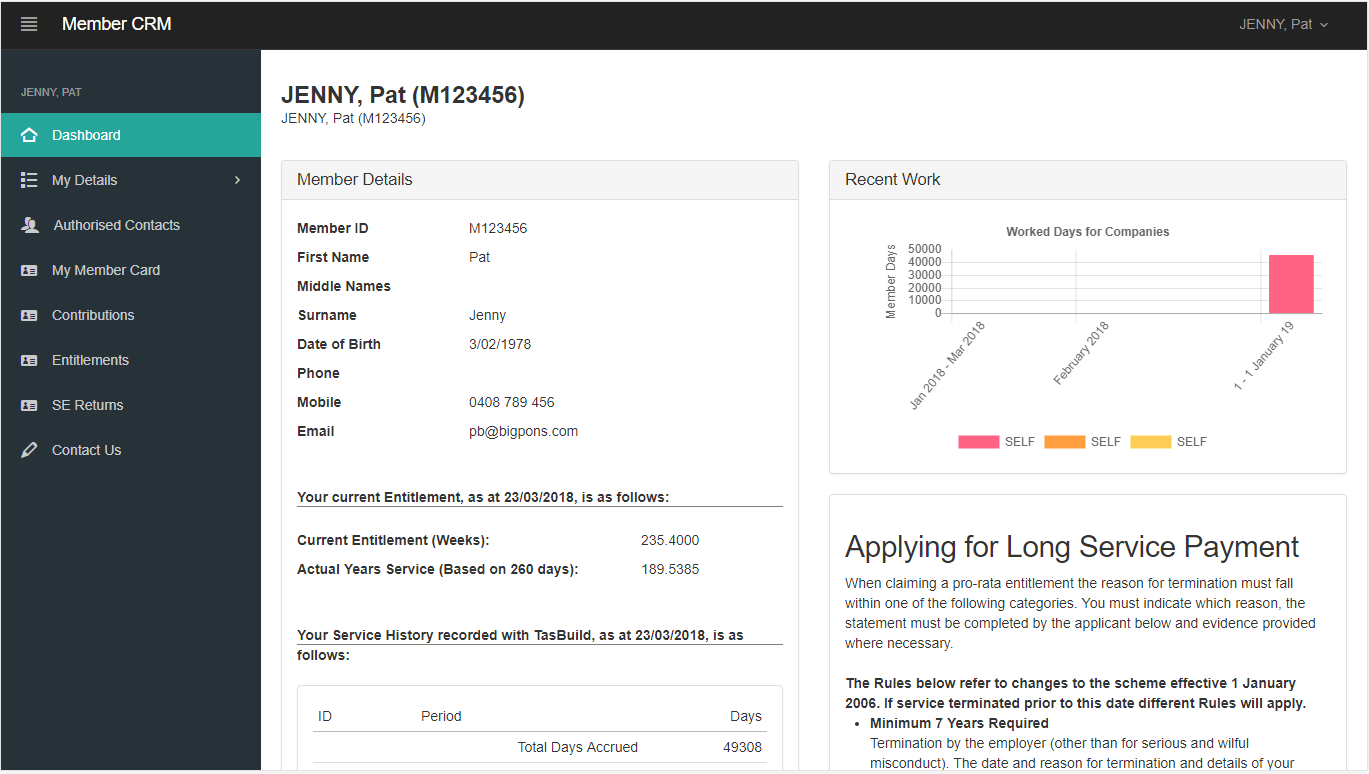
The member portal menu provides easy access to navigate to the key areas of the portal. The top menu allows members to manage their account, view their recent activity on their account, change their password, and log off.