Dashboard and Menu Overview
The Dashboard is the landing page for back office operators. From here a back office operator can manage new company registrations, verify new workers, and processes returns or claims. The dashboard also features a list of “My Tasks” specific to the logged in user.
Worker CRM captures several hundred discrete actions performed by all users in the system and serves these actions up in a timeline (aka activity feed). The timeline is displayed on key pages such as a company or member’s profile and is the key ingredient in delivering exceptional KPI reporting and insights into stakeholder activity.
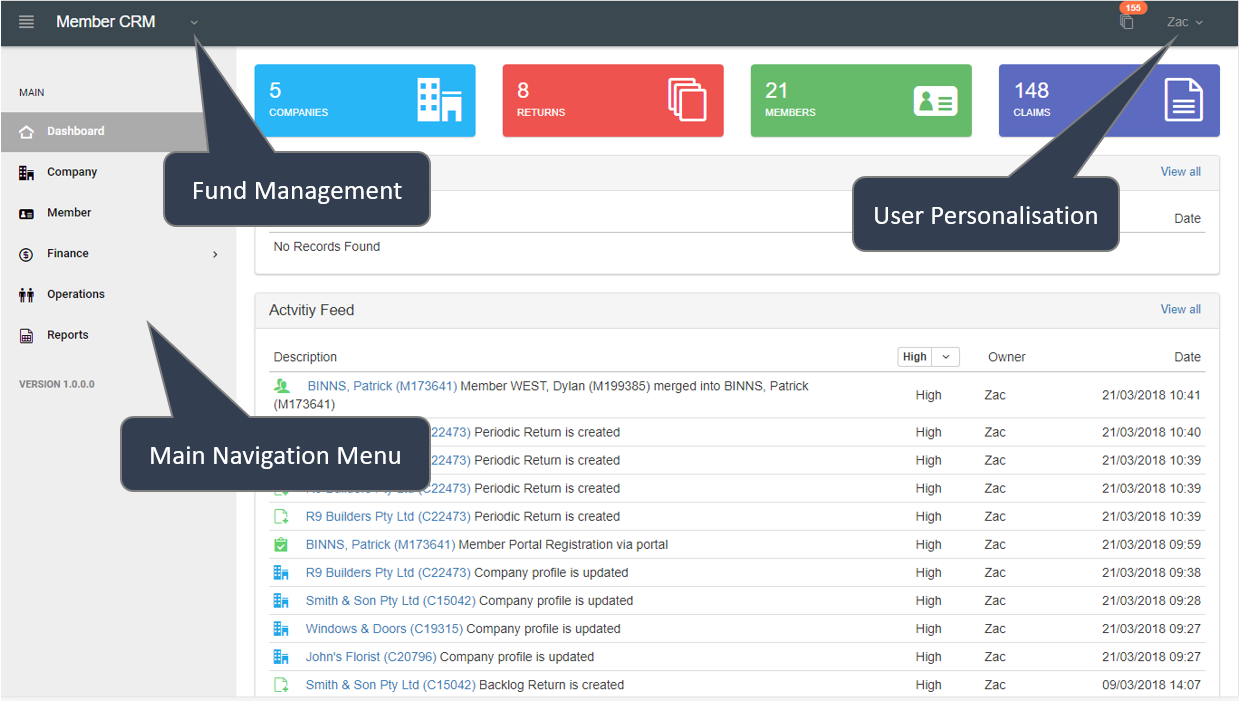
Worker CRM’s menu system provides back office operators seamless access to all areas of the system, while the top menu toolbar allows back office operators to edit their profile, switch between Funds, and access the administration components of the system.