Dashboard and Menu Overview
The Dashboard displays company returns, outstanding invoices and recent activity. Companies are able to easily navigate the portal by either the left menu or the dashboards recent activity features; Pending Returns, and Outstanding invoices.
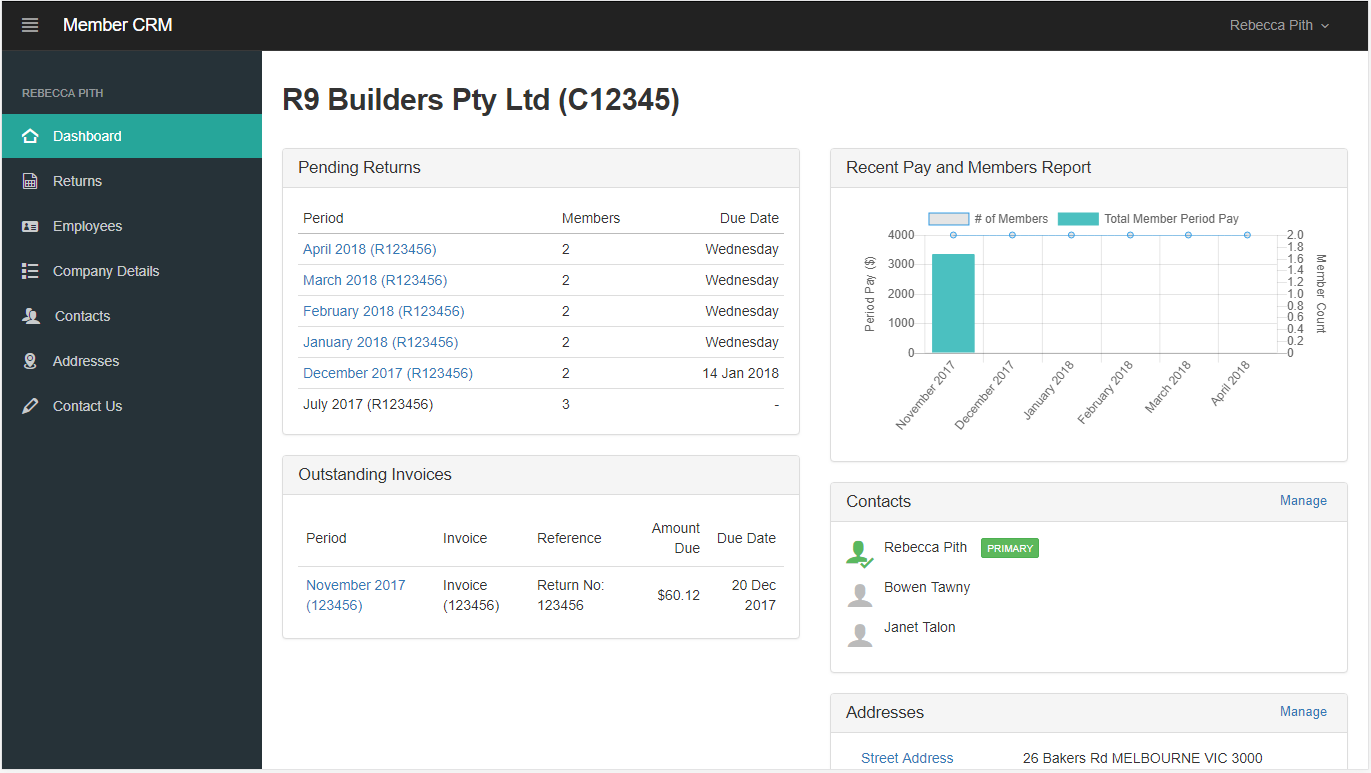
The company portal menu provides easy access to navigate to key areas of the portal. The top menu allows companies to manage their account, view their recent activity on their account, change their password, and log off.
Worker CRM has a wonderful feature for bookkeepers or users that manage multiple companies. It provides the functionality to support a contact (i.e. with the same email address) that is associated to multiple companies - i.e. the user can switch between each company without logging in / out of each profile. This feature will automatically appear if required in the top menu.