Company Portal Returns
Worker CRM displays a detailed list of all returns associated to a company. Companies are able to easily navigate the list by the return status, displaying which returns require attention, are being processed by the back office, and which have been paid.
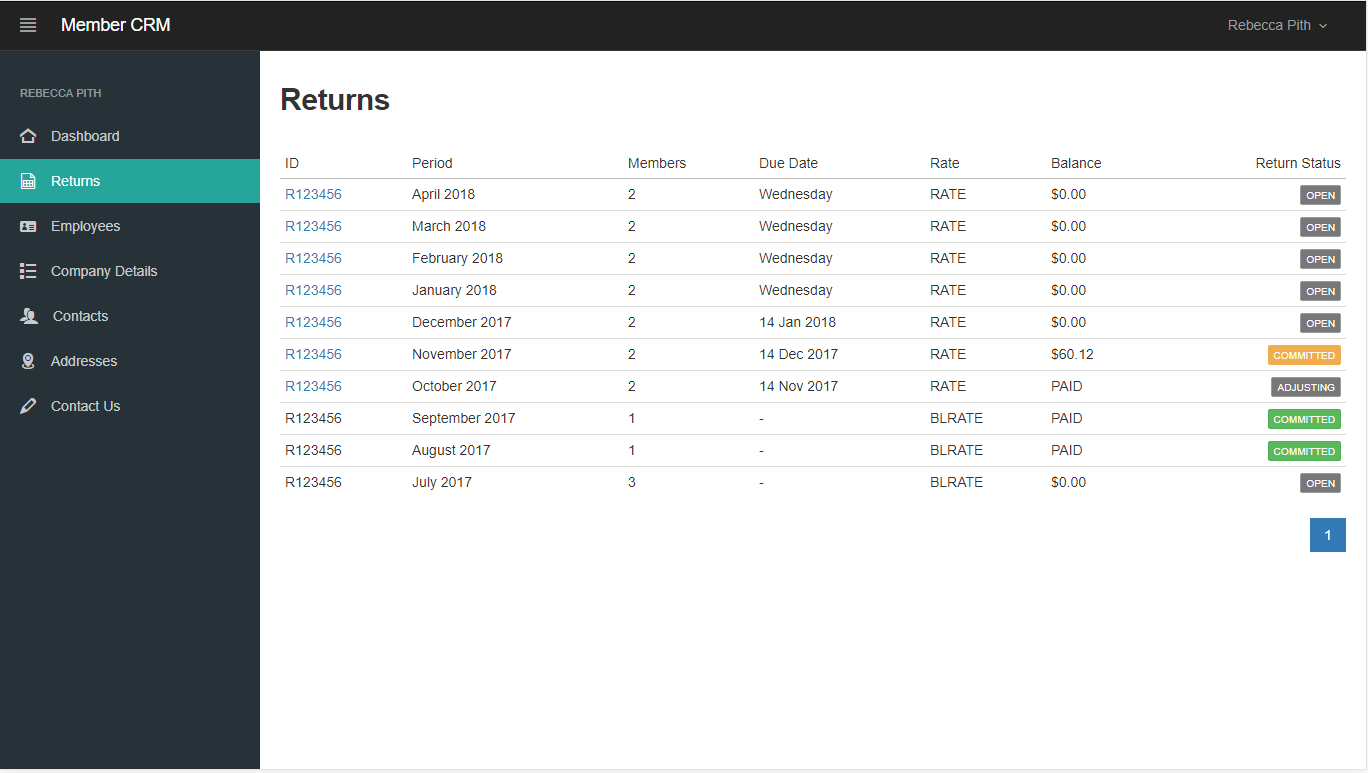
The returns detail page displays a summary of a return, worker details, financial information and payment details.
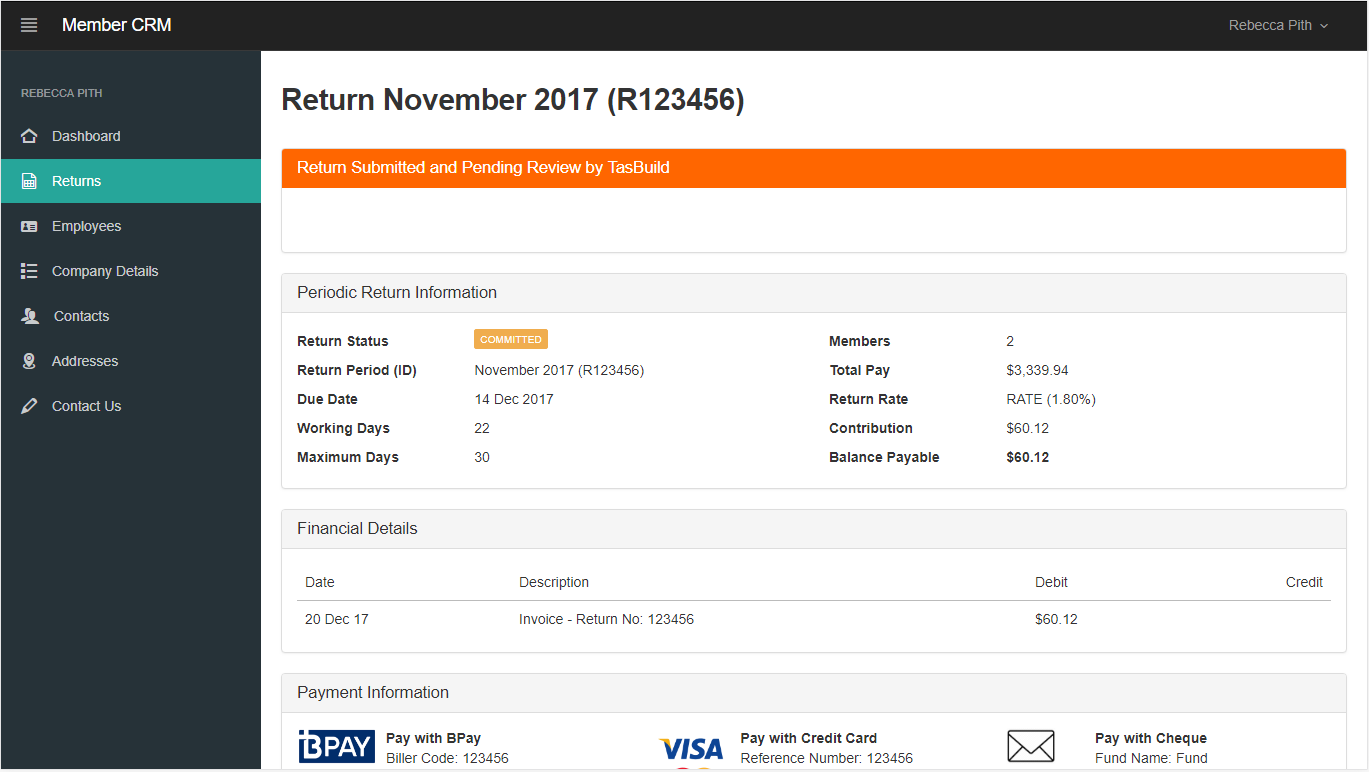
The return image below displays the page a user will be presented with when editing a return. From here, users can create new members, recommence previously employed members, or find registered fund members.
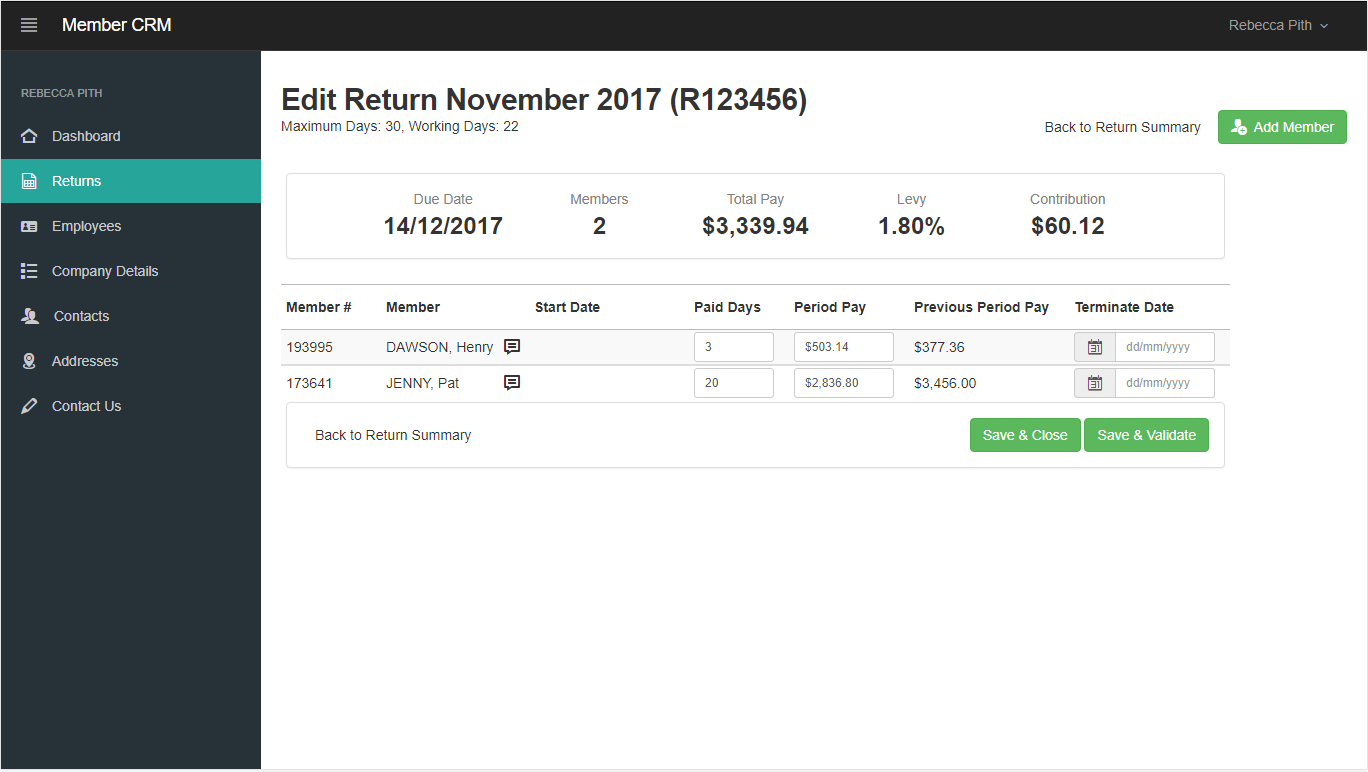
Worker CRM also provides a facility to export and import return contribution data via a spreadsheet. A spreadsheet with contribution data for each worker is presented in a Microsoft Excel format. The user will download the spreadsheet to their computer, edit the spreadsheet, save it and upload it to Worker CRM.